Home > Blog
Read Time — 4 minutes
Need more content? Repurpose it!

If you're going to spend the time to create a press release (or any kind of content for that matter), shouldn't you want to make the most of it?
Instead of constantly having to come up with original content from scratch, repurposing your content is a great way to save time while staying in front of your customers.
Consider your own preferences as a reader
Do you like long, detailed whitepapers or do you prefer an infographic? Is the idea of reading anything longer than one page exhausting to think about?
When you explain something in an email, do you typically write in paragraphs or do you use bullet points? Do you make a list or do you write yourself a note?
Are you a visual person who can't stand the thought of reading at all?
People consume content in different ways
Depending on a variety of factors, people have a wide range of preferences for consuming content; there is no right or wrong way. Some people enjoy reading detailed ebooks and whitepapers, while others prefer easy-to-digest lists and infographics. By putting out a piece of content in only one form, you could miss out on reaching important customers and prospects who have alternate content preferences.
Repurposing content from a press release
To show you how to make the most of a piece of content, I chose an ECI press release about our company being named a "Great Place to Work." I figured it would be something similar to a release that you might write on winning an award, hosting an event, or announcing a promotion. (See my article, Promote Your Business Without Blowing Your Budget, for a list of press-worthy topics.)
ECI’s press release, "Software solutions provider earns accolade based on employees’ surveys" contains a few key pieces of content that we can repurpose:
Quotes: A quote from ECI's president, Ron Books could make a great inspirational social media post with a little shortening and tweaking (with permission). Here is what we might wind up with:
“To be named a Great Place to Work shows that we are a company with strong core values and a passion for our customers”
So what can we do with this quote? I found this great, free product called Pablo that allows you to make awesome visual posts by combining text with free images. These images can then be posted to Facebook, Twitter, Instagram, and even Pinterest.


Our press release also contains a great quote from Andrew Pryor about how the designation is a validation of ECI’s mission. Using Pablo, we can create a post with this quote, one of ECI's core values, or ECI's CODE. From that emotionally resonant post, we can link to our ECI Culture page.
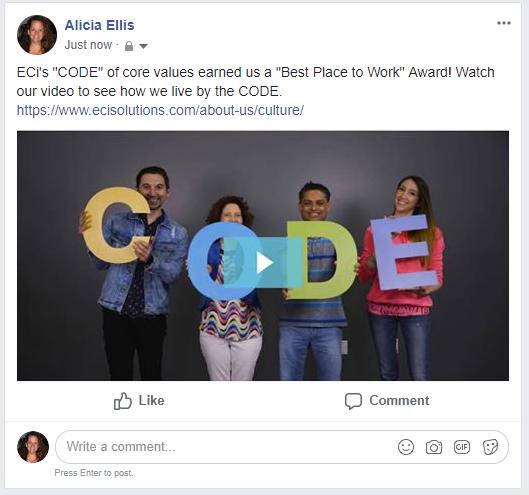
Lists: Everyone likes lists. They’re quick and easy to digest, and they stimulate discussion and debate. That’s why Ranker has become so popular. Facebook has a new list-making feature called Lists that can make a great post promoting the reasons why ECI has achieved the “Great Place to Work” designation referred to in this press release. Lists can also be used to promote ECI job postings.
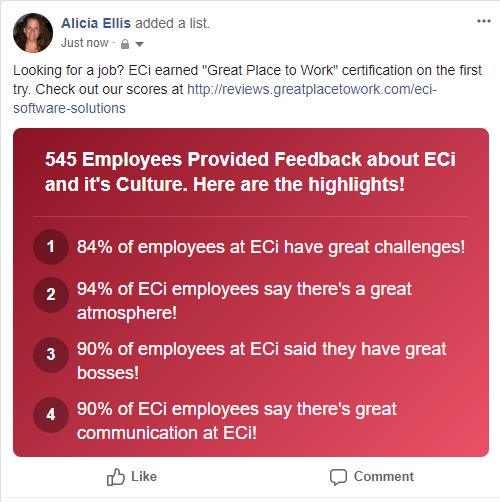
Infographics: Using the great tool called Canva, in just minutes, we can create a passable infographic that can be posted to ECI’s “About Us” or “Careers” page. The infographics could contain several quotes, the reasons why we have earned the designation, or any other combination of content bits from this press release. It’s free to create a sample, which I did here, and a simple infographic costs as little at $5.

In less than three hours, I was able to write this article and create all the repurposed content above. Now I have four new posts that can be used from one small 315-word press release.
I’d love to see how these resources worked for you. Please send samples of what you’ve been able to create to me at aellis@ecisolutions.com



