Home > Blog
Read Time — 7 minutes
How Bolt's Mobile App Improves Business Outcomes for Trade Contractors

Bolt mobile app for residential trade contractors working with builders
Are you struggling to keep up with multiple projects and deadlines in your trade contracting business? Bolt’s mobile app might be the solution you need. With features designed specifically for trade contractors, this app can streamline your operations, enhance communication, and boost your productivity
Bolt's native mobile app helps all trade contractors working with builders in new residential construction simplify scheduling, project management, and estimating. Our customers include electrical, plumbing, HVAC, framing, painting, flooring, drywall, insulation, concrete, landscaping, and much more. With Bolt, you can efficiently manage multiple projects, stay on top of deadlines, and effortlessly coordinate with your team and home builders.
The app is designed to handle the unique challenges trade contractors face in residential construction, ensuring you can deliver high-quality work on time and within budget. Whether you're handling small or large-scale installations, Bolt's comprehensive features provide the tools you need to succeed in a competitive industry. Empower your business with better control, increased efficiency, and enhanced communication, all from the convenience of your mobile device.
Take control of your projects anytime, anywhere with Bolt
Bolt's native mobile app empowers you greater control over your jobs from start to finish. Whether on-site, traveling, or away from your desk, you can seamlessly manage and oversee your projects with the touch of a button.
Core points
- Seamless project management from anywhere.
- Instant access to job details and updates.
- Efficient scheduling and coordination on the move.
Why this is important
Trade contractors often work in complex environments where they need to juggle multiple tasks and projects simultaneously. The ability to manage projects on-the-go ensures they remain responsive and adaptive to changes, avoiding delays and improving overall efficiency.
Bottom line
Having real-time control and access to job details reduces miscommunications and errors. It allows for quick adjustments and more accurate scheduling, which minimizes downtime and maximizes productivity, leading to higher profitability.

Unleash the full potential of the app's job page
Navigate your scheduled work orders which are organized by date and crew. Each work order showcases essential details such as job name, city, customer, and work order type. Stay up to date by syncing the latest data with the refresh button on your iPad. Route seamlessly through dates by selecting the date icon to jump to today's schedule. Enhance your viewing experience with the filter icon, allowing you to prioritize tasks by city, builder, work order types, or break down views by date.
Access your route calendar and time clock. Build your daily route effortlessly by dragging and dropping work orders onto the route screen. Manage your route by swiping left to remove a work order. Explore the calendar view for a monthly overview of scheduled work orders, with the flexibility to swipe up or down for a weekly or monthly display.
Core points
- Centralized information for each work order.
- Real-time updates and easy navigation.
- Customizable views to prioritize tasks.
Why this is important
Centralizing all job-related information ensures that all team members are informed and aligned. Easy access to essential details enhances coordination and ensures everyone works with the most up-to-date information.
Bottom line
Efficient information management reduces time spent searching for details and decreases the likelihood of errors. This leads to smoother project execution and timely completion, directly impacting profitability by reducing rework and delays.
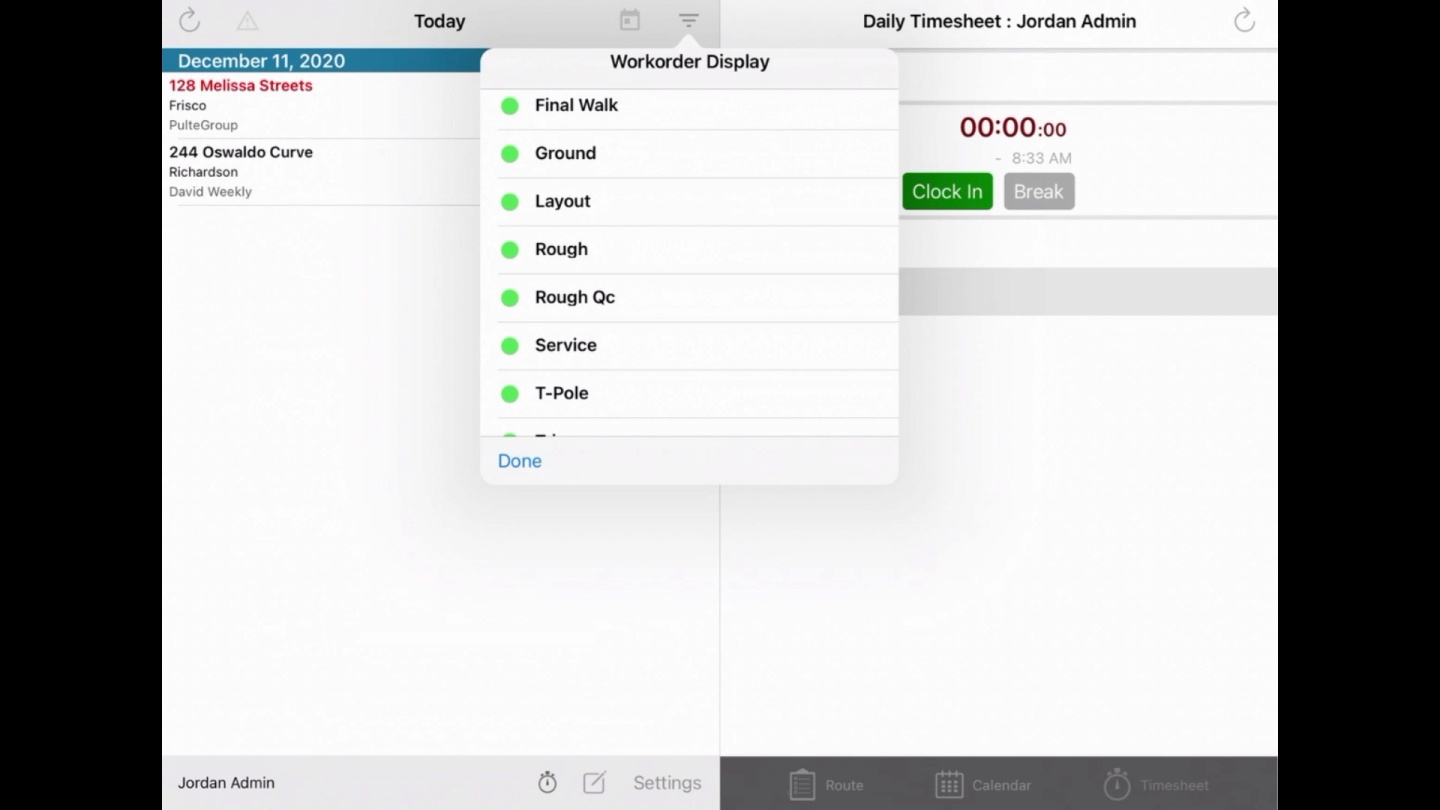
Transform work order management
Unlock a wealth of information, showcasing comprehensive details like specifications, documents, job photos, and notes. Update email statuses, effortlessly reschedule, easily assign or remove crews, add work order tasks seamlessly, and capture on-site moments with photos.
Core points
- Comprehensive details and easy updates.
- Simple rescheduling and crew management.
- Enhanced documentation with photos and notes.
Why this is important
Updating and managing work orders effortlessly ensures that all changes are communicated promptly, keeping everyone on the same page. Detailed documentation, including photos, helps maintain accurate records and accountability.
Bottom line
Streamlined work order management reduces administrative overhead and ensures that changes do not disrupt the workflow. Accurate and detailed records help resolve disputes quickly, maintain good client relationships, and ensure timely payments.
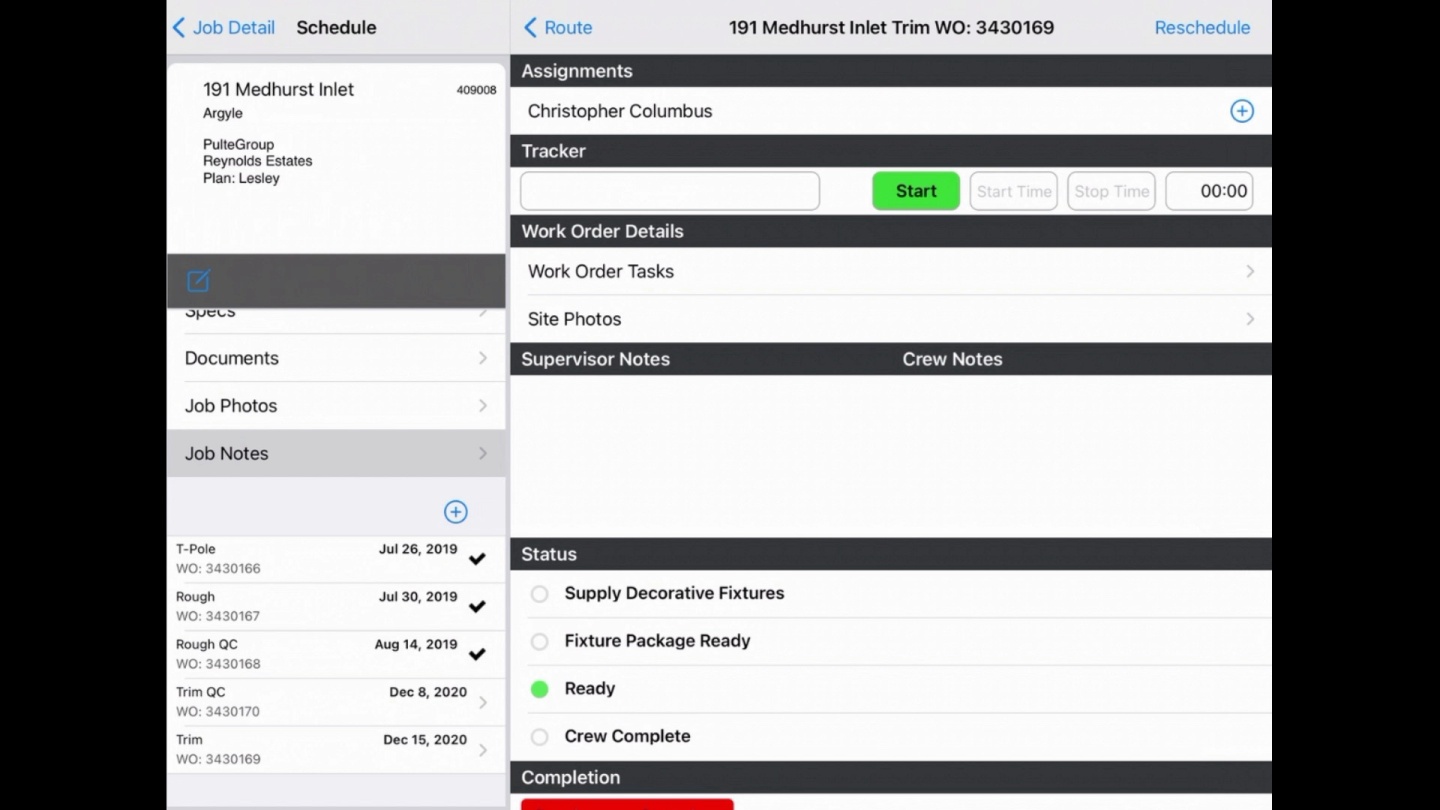
Document every detail with job and site photos
Upload photos at both job and work order levels. Easily navigate through work orders to view the corresponding pictures. All photos are conveniently consolidated under the job photos section, ensuring seamless access regardless of the selected work order.
Core points
- Easy photo upload and organization.
- Consolidated access to all job photos.
- Enhanced visual documentation.
Why this is important
Visual documentation is crucial for verifying work completion, tracking progress, and resolving issues. Having a centralized photo repository ensures that all relevant images are easily accessible when needed.
Bottom line
Efficient photo management saves time and enhances accountability. It helps verify job completion for billing purposes and can serve as evidence in case of disputes, thus protecting the contractor's interests and ensuring smooth project closure.
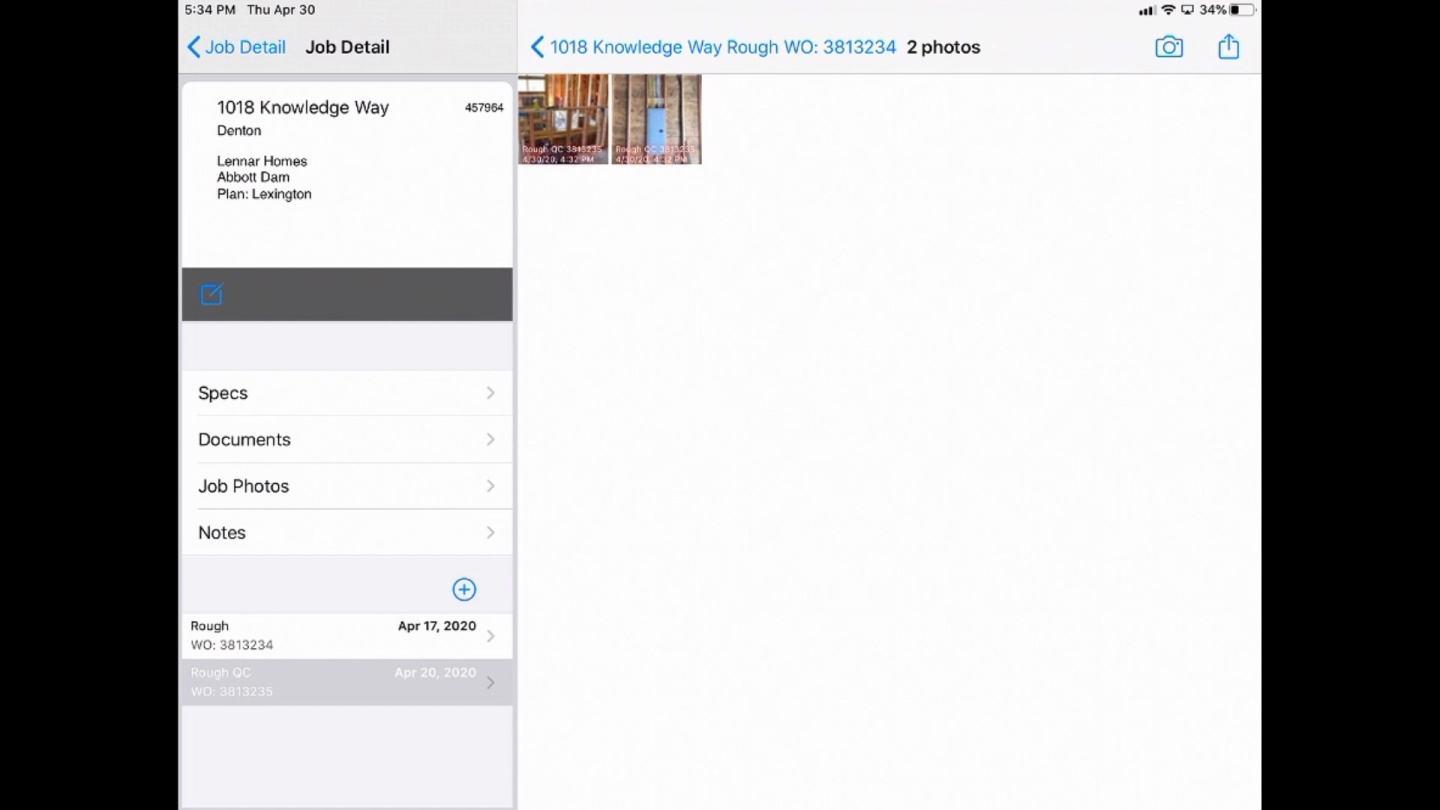
Master your route planning and scheduling
Easily add work orders to your route by utilizing the intuitive drag-and-drop functionality on the route screen. Choose the desired date and instantly view a list of scheduled work orders for efficient planning and coordination.
Core points
- Intuitive route creation and management.
- Clear overview of scheduled work orders.
- Flexible calendar views for better planning.
Why this is important
Effective route planning and scheduling are essential for optimizing daily operations. Having a clear overview of work orders helps with efficiently planning resources and time.
Bottom line
Optimized routing and scheduling reduce travel time and costs, ensuring that more jobs can be completed within the same timeframe. This boosts productivity and allows for better resource allocation, leading to higher job profit margins.
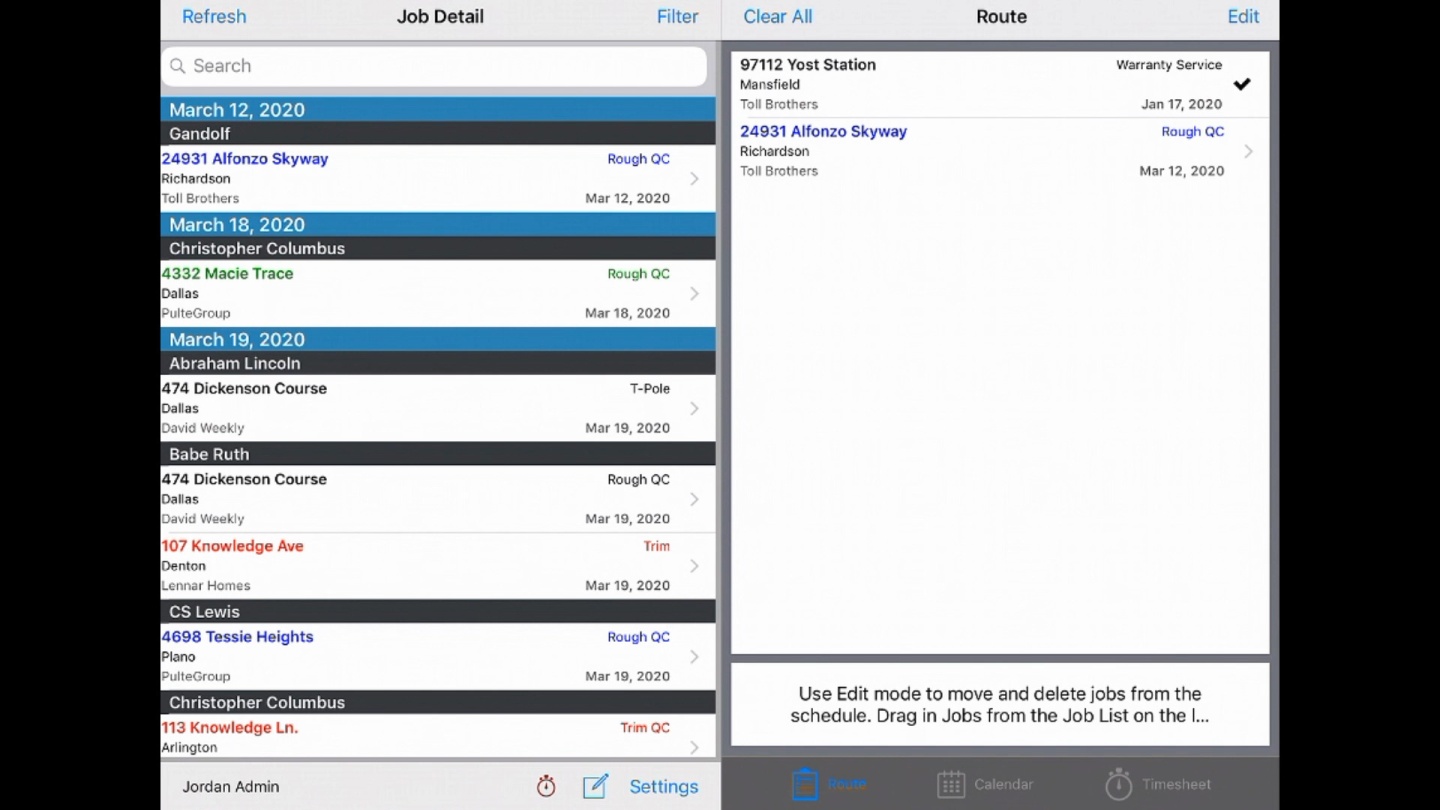
Simplify work order completion and management
Users can fulfill work orders and seamlessly choose the completion date when marking a task as done. The process is simplified with the option to select the correct date and mark the task as complete, along with the added flexibility to indicate the completion percentage.
Core points
- Easy work order completion and tracking.
- Flexibility to mark completion dates and percentages.
- Simplified task management.
Why this is important
Marking work orders as complete with accurate dates and progress percentages helps track project milestones and ensure that all tasks are accounted for.
Bottom line
Accurate completion tracking ensures that jobs are billed correctly and on time. It helps maintain a clear project timeline, reduce disputes over work completion, and ensure timely payment, improving cash flow and profitability.
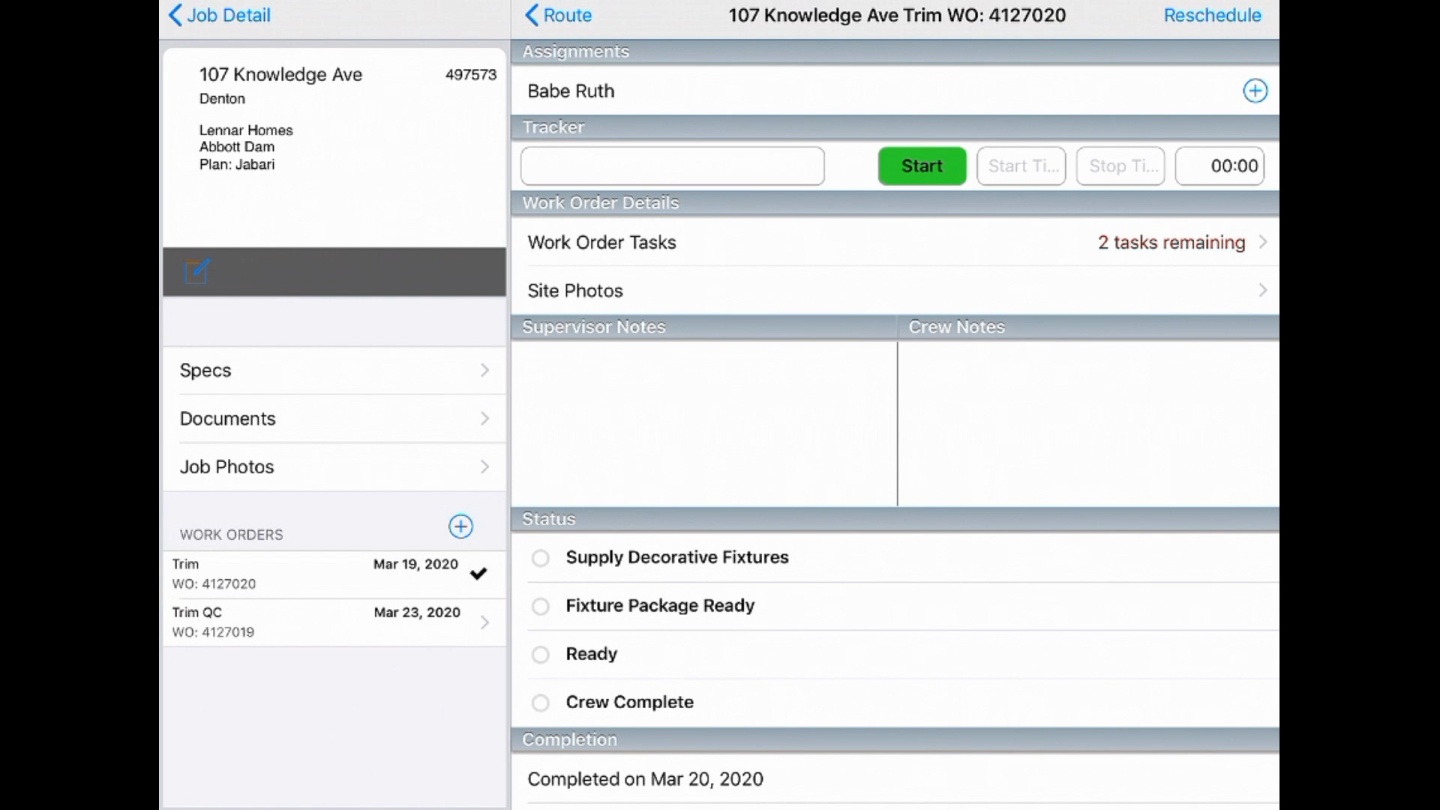
Keep track of critical job notes with ease
Job notes are comments or notes that pertain to the entire job. These notes are visible to all users regardless of which work order a user is assigned to. Some examples of information that could be used in the job notes section include directions to the job site, lockbox codes, etcetera.
Core points
- Centralized job notes accessible to all users.
- Important information like directions and codes.
- Enhanced team communication.
Why this is important
Job notes provide critical information that can impact project execution. Centralizing these notes ensures all team members can access the necessary details, reducing miscommunications and errors.
Bottom line
Having a centralized repository of important notes improves team coordination and efficiency. It reduces the time spent clarifying details, ensuring that projects proceed smoothly and are completed on time, which enhances profitability.
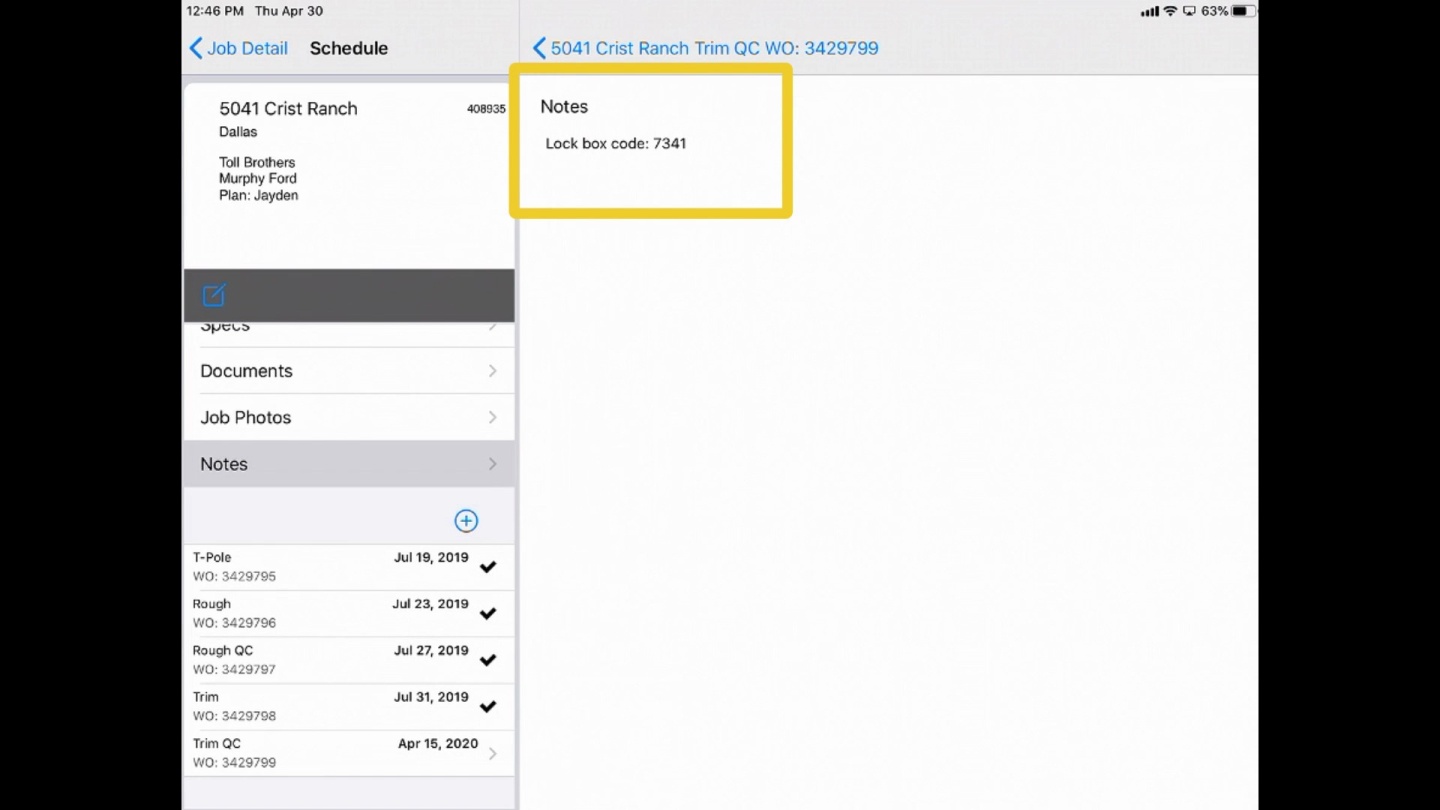
Access comprehensive work order history for every job
Crews can see all work orders within a job, regardless of whether they were assigned to the work order. This is helpful when reviewing what type of work was done or unique notes that may have been made for that specific job.
Core points
- Access to the complete history of work orders.
- Insight into previous work and notes.
- Better preparation for ongoing tasks.
Why this is important
Understanding the history of work orders helps crews prepare better for current tasks. It provides context and continuity, ensuring that previous work and unique job notes are considered.
Bottom line
Access to work order history reduces the risk of repeated mistakes and ensures the work is done consistently. It helps maintain quality standards, leading to higher client satisfaction and repeat business, ultimately boosting profitability.
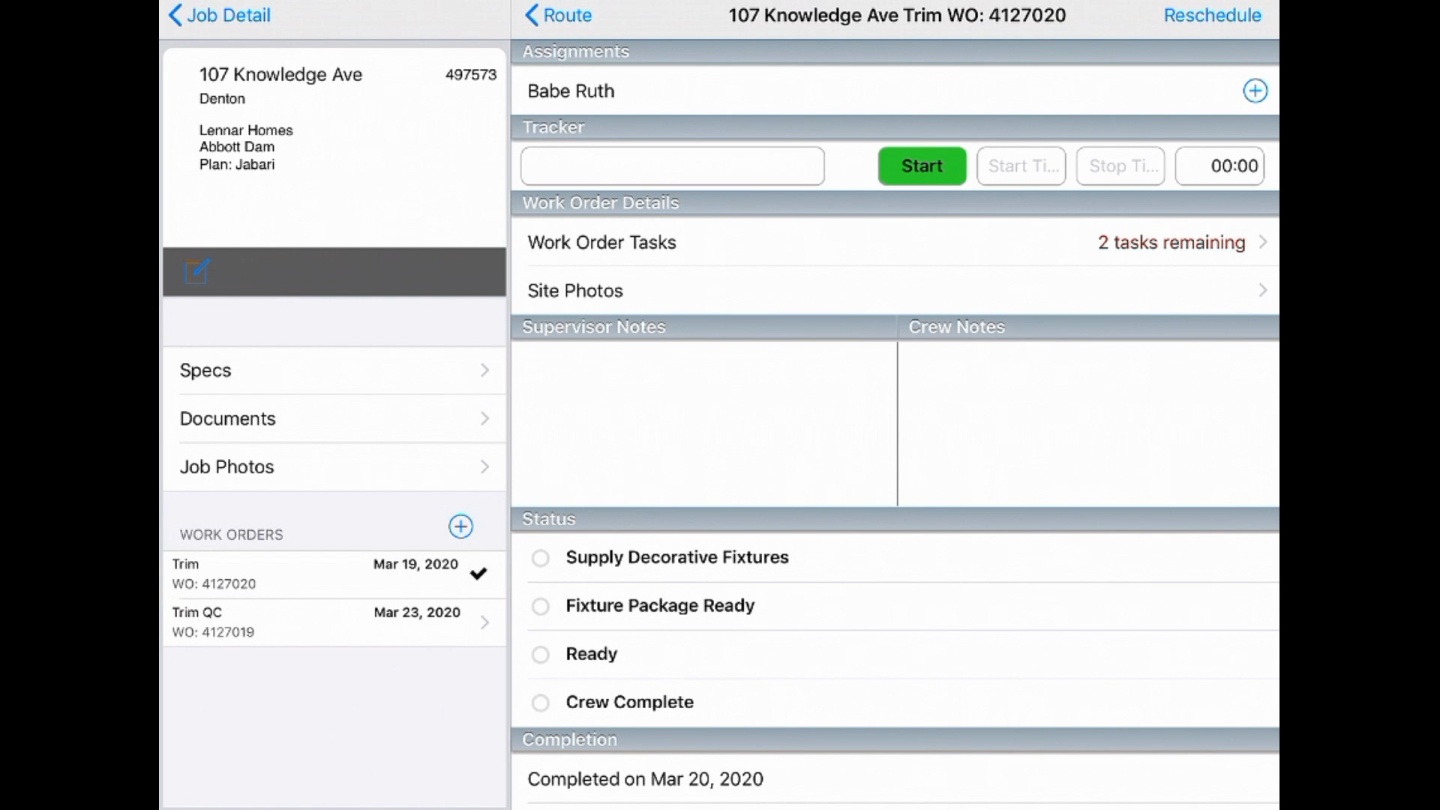
Conclusion
Bolt's native mobile app transforms project management and scheduling for trade contractors working with builders in new residential construction. By offering greater control on-the-go, centralized information, seamless updates, and enhanced documentation, Bolt empowers trade contractors to improve their operations and profitability. Efficient route planning, accurate work order completion tracking, and centralized job notes further streamline processes, ensuring projects are completed on time and within budget.
In conclusion, Bolt's mobile app offers a comprehensive solution to many challenges faced by trade contractors. By streamlining project management, scheduling, and communication, you can improve efficiency and profitability. Don’t let project complexities slow you down—empower your business with Bolt today.
Bolt: Empowering Trade Contractors for Success
Click below to learn more about the important software capabilities and schedule a free demonstration of Bolt.



