Home > Blog
Read Time — 7 minutes
5 Scheduling Tips for Home Builders

I don’t need to tell you that residential home building is a chaotic business. It’s one of the last industries that still relies heavily on people to get the job done.
On average, it takes roughly 22 trades to build a house. Managing your schedule to coincide with the Trades’ schedules in “normal” building times takes a lot of skill and finesse. But we’re not in “normal” times right now. Both materials and trades are harder to come by right now.
It would be easier (but even more painful) if the customer demand was down, but customer demand is soaring right now. This “perfect storm” has caused an increased focus on your schedule, and getting the timing right more important than ever.
Here are five tips on how you can improve scheduling:
Scheduling tip #1: Map out your critical path, including order lead times
You know your schedule. You know what needs to be done before something else can be done. That’s your critical path! If you haven’t yet “formalized” your schedule (still running from an Excel spreadsheet or it’s in your head), it’s time to get that done.
Take each activity and figure out:
- How long each activity typically takes
- What needs to be done BEFORE this activity can be started (and this can be more than one other Activity)
- What immediately follows this activity (if anything)
- What activities are critical points to manage your business (or needed for reports)
Here’s an example of how to start building these items out:
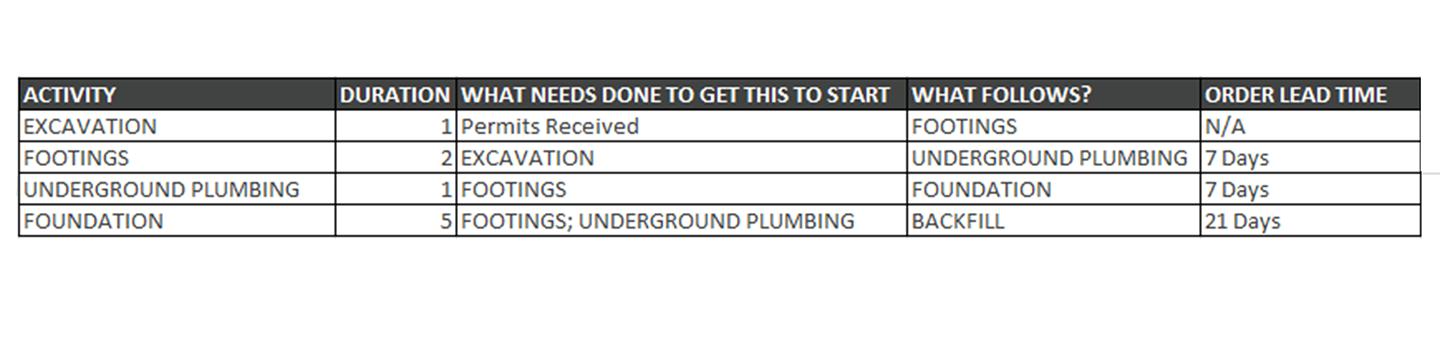
Answering these questions will help you map out your critical path. Know what jobs need to be done and understand the correct sequence—considering the order that the trades need to work and regional implications when building out a schedule.
Make sure your schedule is realistic and get input and buy-in from your key team members in the field. Just because “it looks good on paper” doesn’t mean it works in real life.
Scheduling tip #2: Decide if you want to include pre-construction items
To include or not to include pre-construction items in your scheduling template? That is the question. Should pre-construction items be included in the same schedule as construction items, or should they be on their own, separate schedule? These are questions builders often ask. And the simple answer is–it depends!
Ask yourself some questions to see how to handle this for your company:
- Do you want to manage the activities that occur from the time the sales agreement is signed until construction begins?
- If so, who would manage the completion of the pre-construction items in your software (office personnel or superintendent)?
- Are superintendents compensated on length of construction time?
- If so, are pre-construction items calculated into that compensation time?
Answering these questions will set you on the path to the best setup for you. No matter what you ultimately decide (one master schedule or two separate ones), you should track pre-construction items, and integrated software that can give you reports is the best way to do this.
If you enter this information in a spreadsheet or add it to a file outside the system, you end up wasting a lot of time looking for it and/or pulling meaningful data from it in a short time.
Scheduling tip #3: Having as few scheduling templates as possible for construction helps simplify the process
I’ve worked with home builders all across North America who think they need a different schedule template for different-sized houses. Although there may be times when this is necessary, more often than not, the extra templates aren’t needed. After all, the general schedule order is the same. The time periods for certain activities may be a few days longer.
If the same progression happens during the build, whether it’s a single-story vs. a two-story, it is usually more efficient to change specific start/finish dates in the system instead of creating a whole new template to account for the difference.
If you can minimize the number of scheduling templates you have, you can minimize your future work when you need to adjust them. After all, fewer templates mean fewer places to make changes.
Scheduling tip #4: Use a “variable PO (VPO) approval” schedule activity
One of the best tips I’ve learned about building a schedule template in MarkSystems is creating a single schedule activity called “VPO approval” (or similar name). This special schedule activity is then added as the very first schedule activity of your schedule template, so that it appears at the top of every house schedule when you load it.
What makes this Schedule Activity so great? You probably know that you can get the appropriate work order or purchase order to show up (to allow approvals) on your ITK Schedule during construction. And you do that by adding the appropriate cost code to the schedule activity in your back-office software.
VPOs can happen in EVERY cost code category. So, when you create a VPO approval schedule activity, you take every variance cost code and tie it to this activity code in the back office. This way, any time a VPO is created by the Superintendent for this job, it will magically appear at the top of their schedule on the ITK the next time they look at that schedule. There is no need to remember to find it on another screen. Little efficiencies like this really add up!
Scheduling tip #5: Manage your schedule actively
The “perfect” schedule template won’t do you any good if you don’t use it consistently and daily. That’s why it is so important to ensure your superintendents are actively managing the schedule every day. After all, a poorly run schedule loses credibility for the builder and this is no time to lose the confidence of your trade partners.
A well-built scheduling software program will allow a critical-path schedule to almost run itself, advancing the subsequent schedule activities in real-time (ahem, if your superintendents are managing it daily; see above).
Some still like to manage their schedules by actively managing the start date (using the phone and/or email to do this manually). It works this way; however, managing the schedule off the start dates only rarely holds true in real life. Things happen: inclement weather, trade shortages, material delays, COVID-19.
And when things happen, schedules change. And when schedules change, the superintendents spend a lot of time changing those confirmed start dates to NEW confirmed start dates (which are only good until something else happens). Hopefully, those “happenings” are rare, but I’ve built enough homes in my career to know that they’re more common than any of us want to admit.
Instead, make sure to walk the job site and update the schedule every day. Manage the delays (and even the gains) in the system to get a historical record of WHY the change happened. A great system that moves the schedule in real-time ensures everyone is on the same page.
I hope these tips give you a great starting spot if you’ve been trying to get your schedules in order. The key to building a stronger home building company is to figure out ways to make your daily processes easier and automated. A great fully integrated software program will get you there before you know it.
Need help with your schedule? Drop me an email at: bhaubert@ecisolutions.com, and we’ll take a look at yours together!



